Hey, home improvement enthusiasts! Ready to unleash your inner architect and transform your humble abode into a jaw-dropping masterpiece? Well, hold onto your toolbelts because we’re diving into the wild world of exterior home design software and apps! In 2024, the digital game has evolved, and we’ve rounded up the best 10+ free tools that’ll turn your home sweet home into an aesthetic wonderland.
So, whether you’re channeling your inner HGTV dreams or just want to give your curb appeal a facelift, these software and apps are your new best friends. Let’s break it down and discover the crème de la crème in the realm of exterior design!
Table of Contents
1. HomeStyler: Where Your Creativity Meets the Curb
Ever wondered what it’s like to be your own property Picasso? HomeStyler is the answer! This user-friendly software lets you play digital architect without breaking a sweat. From choosing the perfect paint color to experimenting with various landscaping ideas, HomeStyler is your virtual playground for exterior design.
- Key Features:
- Intuitive drag-and-drop interface for easy use
- Extensive library of furniture, decor, and landscaping elements
- Realistic 3D rendering for a sneak peek into your design’s future

2. Planner 5D: Design Your Dream Domain
If you’re after an app that’s as easy as pie yet packs a punch in design potential, look no further than Planner 5D. This app seamlessly blends simplicity and sophistication, making it a go-to for both beginners and seasoned design maestros.
- Key Features:
- Customizable 2D and 3D design modes
- Virtual reality integration for an immersive experience
- Collaborative platform for sharing and receiving feedback

3. Sweet Home 3D: Your Personal Architect in a Click!
Sweet Home 3D is like having an architect on speed dial – minus the hefty consultation fees! Dive into this free software, and you’ll find yourself lost in a world where every nook and cranny of your exterior can be molded to perfection.
- Key Features:
- Easy-to-use interface with drag-and-drop functionality
- An extensive collection of furniture and decor items
- Multiple view options for comprehensive planning
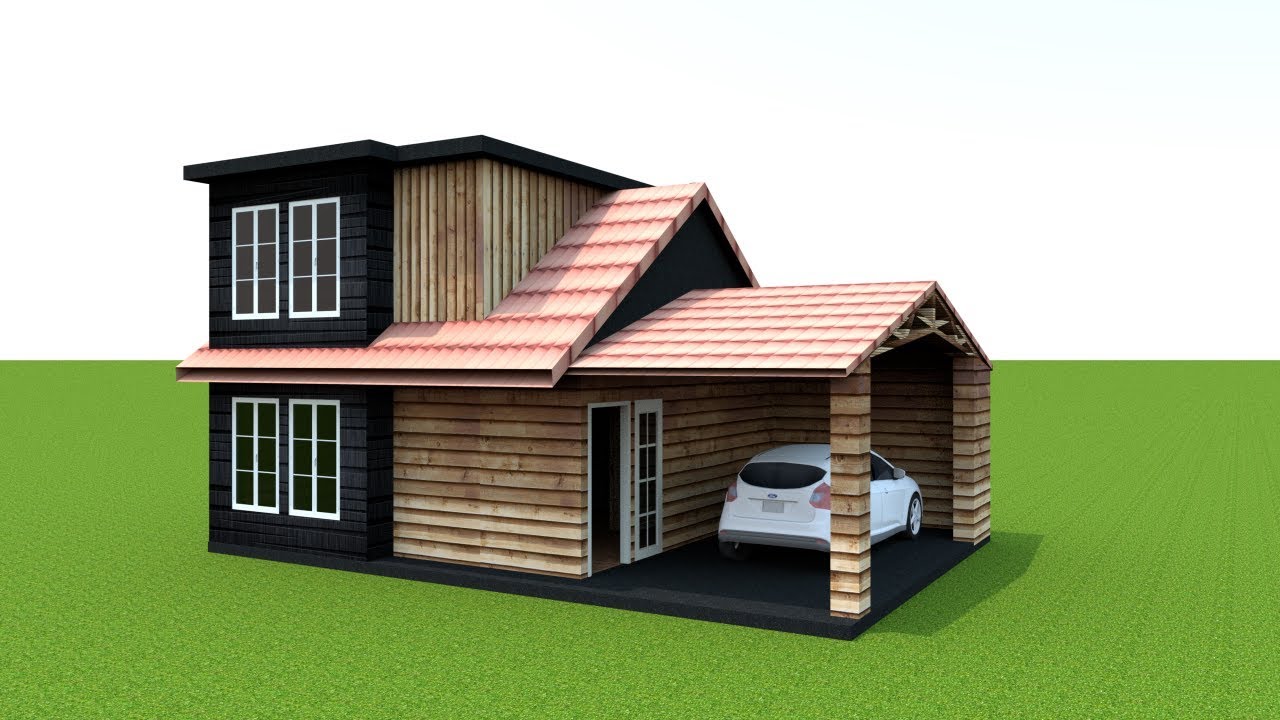
4. SketchUp Free: Because Your Home Deserves a 3D Tango
If 3D modeling is your jam, SketchUp Free is your dance floor! This software has been a fan favorite for years, and in 2024, it’s still rocking the exterior design scene. Get ready to turn your two-dimensional dreams into a three-dimensional reality!
- Key Features:
- Robust 3D modeling capabilities
- Cloud storage for easy access to your designs from any device
- Community-driven platform for inspiration and collaboration
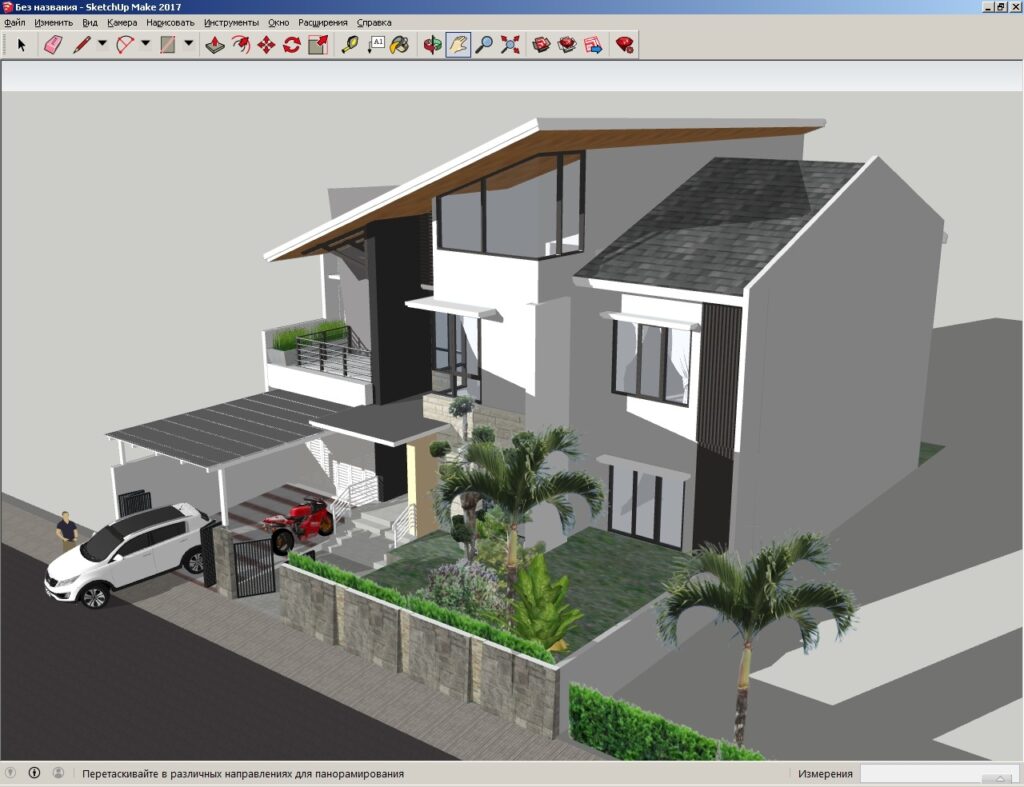
5. Cedar Architect: Crafting Excellence, One Exterior at a Time
Cedar Architect is for those who want to add a touch of class to their exteriors. This software boasts high-quality rendering, ensuring that your dream home looks just as stunning on screen as it does in your imagination.
- Key Features:
- Professional-grade rendering for realistic visuals
- Comprehensive exterior design tools
- User-friendly interface for a smooth design process

6. RoomSketcher: Where Precision Meets Panache
Precision meets panache with RoomSketcher! This versatile software offers a plethora of features that cater to the meticulous designer in you. From measuring the angles of your dream pergola to choosing the perfect shade of cobalt for your front door – RoomSketcher has it all!
- Key Features:
- Precise measurement tools for accuracy
- Virtual walkthroughs for a real feel of your design
- Social media integration to showcase your masterpiece
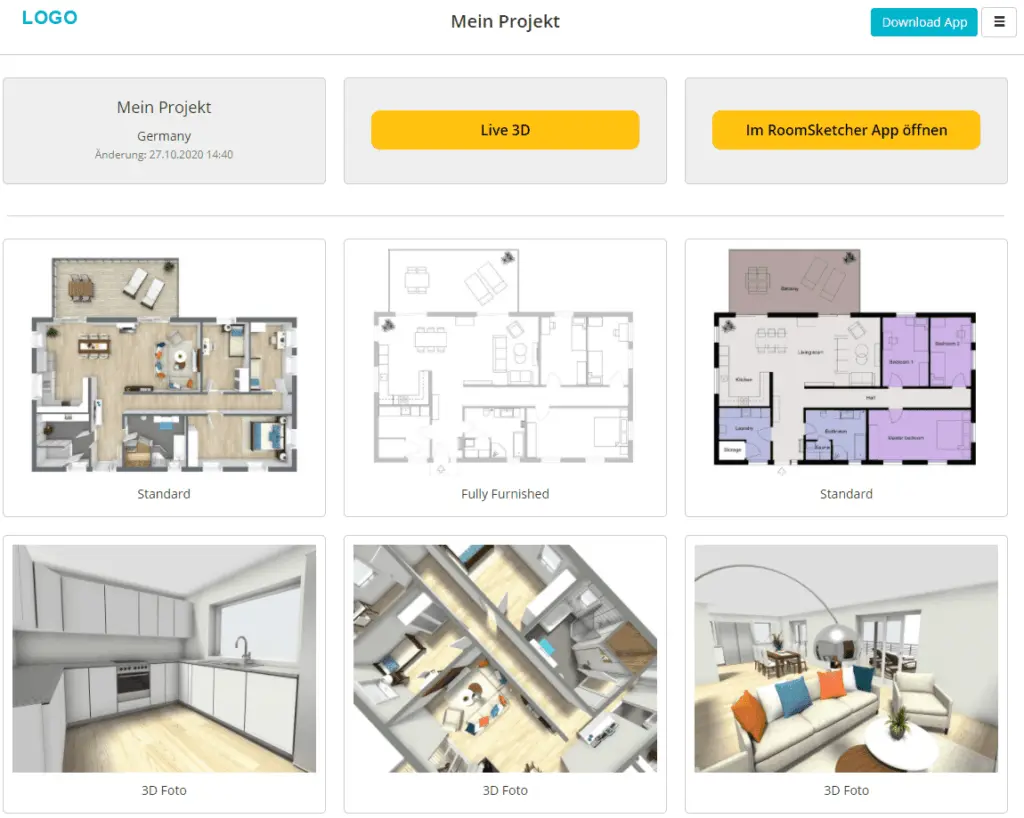
7. HomeByMe: Your Home, Your Rules
Who said designing your home had to be a solo mission? HomeByMe brings a collaborative twist to the game, allowing you to design with your squad. Get your friends and family on board for a design party where everyone’s ideas are welcome!
- Key Features:
- Collaborative design platform
- Real-time editing for seamless teamwork
- Integration with major e-commerce platforms for easy shopping
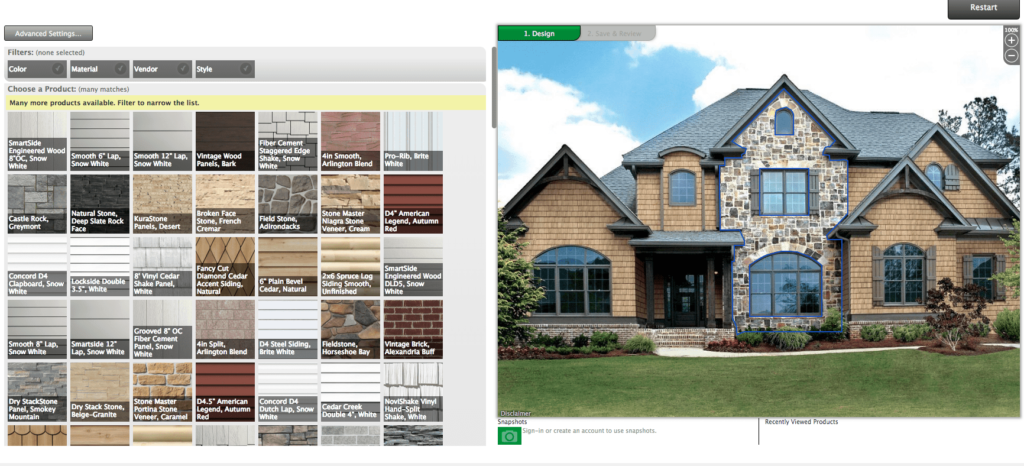
8. Floorplanner: Because Every Great Design Starts with a Plan
They say failing to plan is planning to fail, and with Floorplanner, you’ll never miss a beat! Dive into this software to create detailed floor plans that lay the groundwork for your exterior design masterpiece.
- Key Features:
- Easy drag-and-drop floor plan creation
- Integration with VR headsets for an immersive experience
- Shareable plans for feedback and collaboration

9. Home Design 3D Outdoor & Garden: Mother Nature’s Canvas
For those who believe that a home should be in harmony with nature, Home Design 3D Outdoor & Garden is the answer. This app lets you channel your inner landscape artist and create a backyard oasis that even Mother Nature would applaud.
- Key Features:
- Specialized tools for outdoor and garden design
- Realistic 3D rendering for lifelike visuals
- Seasonal updates for staying on-trend

10. Morpholio Board: Where Mood Meets Design
Morpholio Board is not just an app; it’s a mood board on steroids! This software lets you capture the essence of your dream exterior by curating a visual feast of inspiration. Get ready to infuse your design with your unique style and personality!
- Key Features:
- Mood board creation for visual inspiration
- Integration with major social media platforms for trend scouting
- Easy export for sharing your vision with contractors and collaborators

11. Provia Visualizer: Unleash Your Imagination
Provia Visualizer stands out as a beacon of simplicity and functionality in the realm of home exterior visualizers. Whether you choose to upload your own photo or utilize their extensive library, Provia empowers you to customize every detail, from siding colors to roof shingles.

12. Menards Design-It-Center: Limitless Possibilities
Menards Design-It-Center, though with some limitations, offers a spectrum of possibilities for exterior customization. Dive into a collection of home exterior photos or upload your own, and explore options for exterior colors, materials, and roof shingles.

13. Alside: Redefining Exterior Excellence
In a league of its own, Alside’s exterior software distinguishes itself by providing exclusive siding materials. Seamless customization of siding, exterior colors, and roof shingles sets this tool apart. Unleash your creativity effortlessly with Alside.
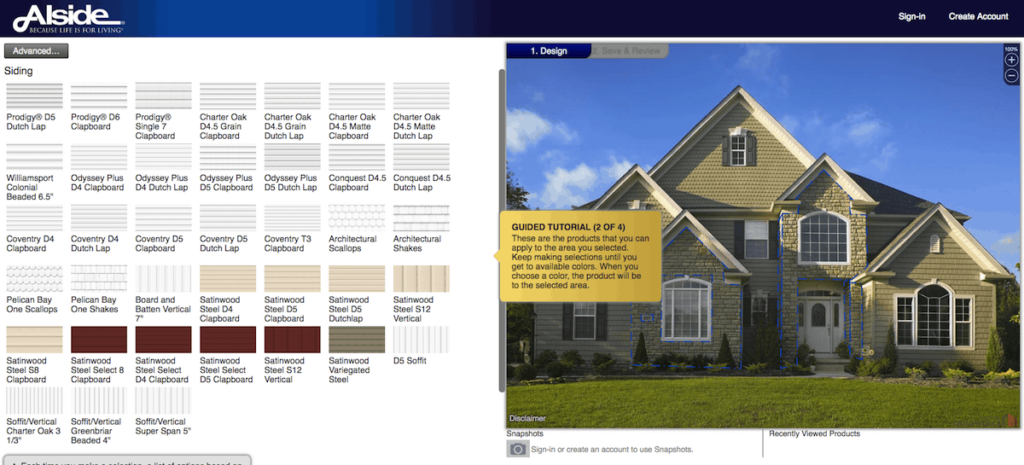
14. CertaPro “My Paint Colors”: Limitless Color Palette
CertaPro’s visualizer focuses on the essentials – exterior material and colors. While more limited, it provides an extensive range of options, including paint in myriad colors, various masonry types, and diverse siding options.

There you have it – the best 10+ free exterior home design software and apps in 2024 that’ll turn your design dreams into reality! From virtual reality experiences to collaborative platforms, these tools cater to every designer, whether you’re a meticulous planner or a spontaneous creator.
So, grab your devices, dive into these digital wonderlands, and let your creativity run wild. Your dream home is just a click away – it’s time to design your dream and live your dream!
FAQs
Is there an app to design the exterior of a house?
Yes, there are several apps available that allow you to design the exterior of a house. Some popular ones include:
Home Design 3D Outdoor & Garden: Allows you to create a 3D model of your outdoor space.
Houzz: Offers tools for visualizing exterior designs and browsing inspiration.
Homestyler: Lets you experiment with exterior design ideas and see how they look in 3D.
How to design the exterior of your home?
To design the exterior of your home:
Consider the architectural style and features you want.
Choose a color scheme for siding, trim, and accents.
Pay attention to landscaping and outdoor elements.
Experiment with design apps or hire a professional architect or designer.
Take into account the surroundings and neighborhood aesthetic.
How to create a 3D exterior design?
You can create a 3D exterior design using:
Design software like SketchUp, Blender, or AutoCAD.
Online platforms or apps specifically designed for exterior design.
Hire a professional designer or architect who can create 3D renderings based on your specifications.
Is there an app for siding colors?
Yes, some apps help you visualize and choose siding colors for your home. One example is the CertainTeed ColorView Exterior Style and Color Visualizer, where you can upload a photo of your home and experiment with various siding colors.
How to make a 3D model of a house for free?
You can create a 3D model of a house for free using tools like:
SketchUp Free: A web-based version of SketchUp that allows you to create 3D models.
Blender: A powerful and free open-source 3D modeling software.
Tinkercad: An easy-to-use online tool for creating 3D models.
How do I make a 3D plan for my house?
To make a 3D plan for your house:
Use architectural design software like SketchUp, AutoCAD, or Revit.
Explore online platforms that offer 3D home planning tools.
Hire a professional architect or designer to create a 3D model based on your house plans.
Utilize home design apps that allow you to visualize and customize your floor plan in 3D.










