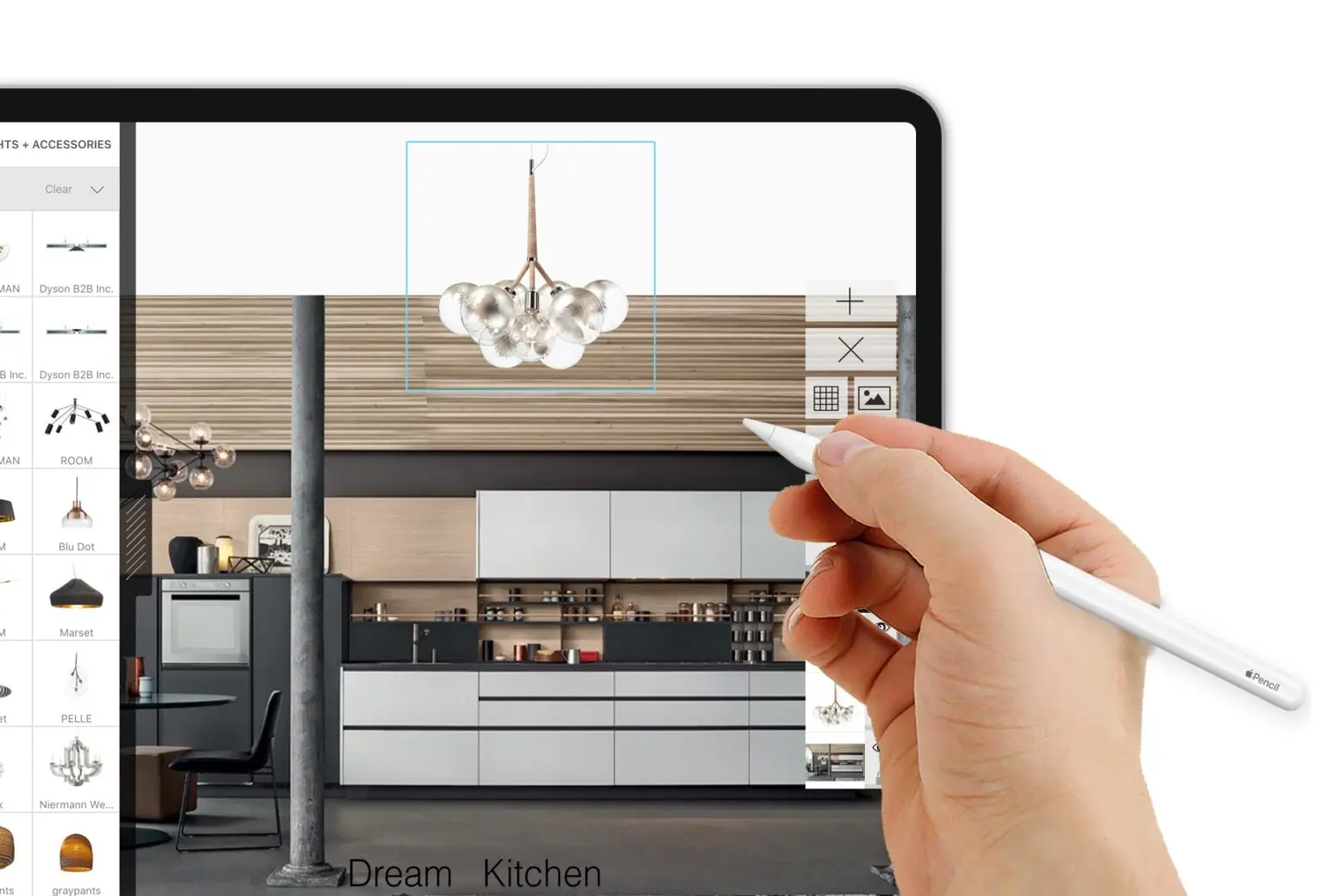Are you tired of staring at the same old walls and dreaming of a home makeover? Well, worry no more! Thanks to the wonders of technology, you can now unleash your inner interior designer with the help of your trusty iPad. In this article, we will dive into the world of home design apps, exploring the 10 best options available for iPad users. From creating dreamy bedrooms to planning the perfect kitchen layout, these apps have got you covered.
So, let’s roll up our sleeves, put on our virtual hard hats, and explore the pros and cons of the 10 best home design apps for iPad. Whether you’re a seasoned designer or a novice looking to spruce up your space, these apps are sure to inspire and assist you in your home improvement journey.
Table of Contents
1. Home Design 3D
Let’s kick things off with a bang, shall we? Home Design 3D is like having a virtual blueprint at your fingertips. Dive into a 3D world where you can sculpt and mold your dream home with a few taps on your iPad.
Pros
- User-Friendly Interface: Even if you’re not a tech guru, you’ll find Home Design 3D‘s interface a breeze to navigate.
- Extensive Object Library: From funky furniture to chic fixtures, the app offers an extensive library of objects to personalize your space.
- Realistic 3D Rendering: Get a lifelike preview of your design in 3D, allowing you to make informed decisions.
Cons
- Learning Curve: While user-friendly, mastering all the features might take a bit of time for beginners.
- Limited Customization in Free Version: Some advanced features are locked behind a paywall, which may be a downside for those on a tight budget.

2. Planner 5D
If you’re a visual person who loves to see ideas come to life, Planner 5D is the app for you. It’s like having your own virtual mood board but with interactive features that take your designs to the next level.
Pros
- Intuitive Drag-and-Drop Interface: Designing your dream space is as easy as dragging and dropping elements onto the canvas.
- VR Mode: Take a virtual tour of your creation using the app’s VR mode for a truly immersive experience.
- Community Inspiration: Browse through designs created by other users for inspiration and ideas.
Cons
- Limited Customization in Free Version: Like many apps, some features are locked behind a paywall, limiting the full potential of the app for free users.
- Rendering Time: Complex designs may take a bit of time to render, testing the patience of eager designers.

3. Houzz
Are you stuck in a design rut and in desperate need of inspiration? Houzz design app might just be your savior! This app not only lets you design your space but also connects you with a community of like-minded individuals and professionals.
Pros
- Inspiration Galore: Browse through a vast collection of photos and ideas to kickstart your creative juices.
- Shop the Look: Discover and purchase furniture and decor directly from the app, turning your dream designs into reality.
- Find Professionals: Connect with local professionals, from architects to interior designers, for expert advice.
Cons
- Slight Learning Curve: Navigating the app’s various features may take some getting used to.
- Push Notifications: Some users find the frequency of push notifications a tad too much, though this can be adjusted in settings.
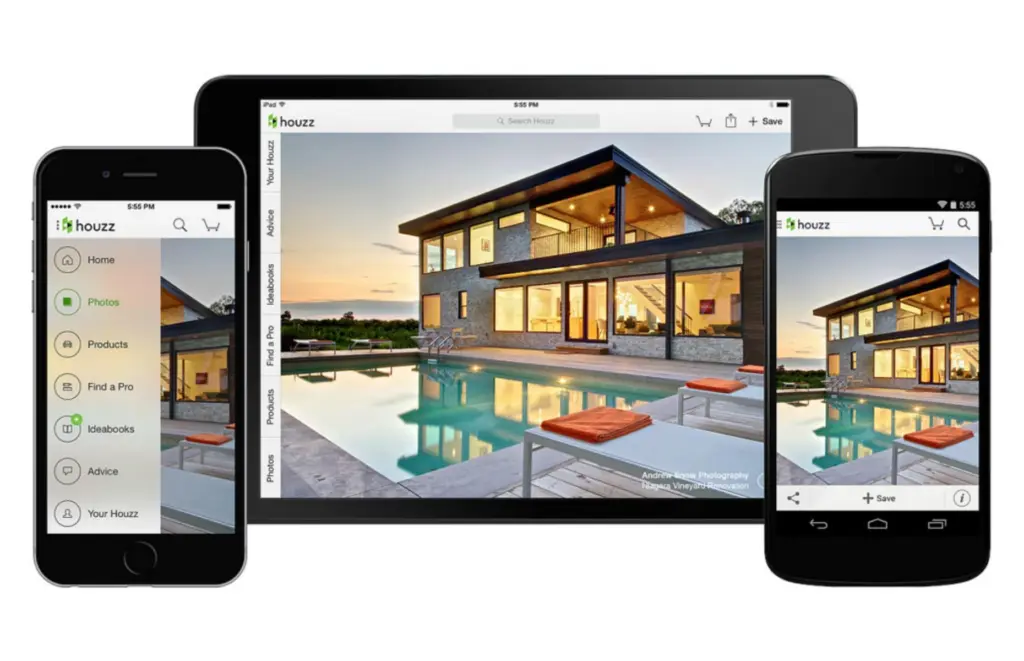
4. MagicPlan
Are you dreaming of a home renovation but dread the measuring tape? Say hello to MagicPlan, your digital measuring assistant that turns your iPad into a powerful tool for planning and visualizing your space.
Pros
- Easy Room Measurements: Simply walk around your space, and MagicPlan will measure and create a floor plan for you.
- Integration with Augmented Reality (AR): Visualize furniture and decor in your space using AR for a realistic preview.
- Exportable Floor Plans: Share your plans with contractors or use them as a basis for your DIY projects.
Cons
- Learning Curve: Some users might need a bit of time to get the hang of capturing accurate measurements.
- Subscription Model: To unlock all features, you’ll need to subscribe, which might not be everyone’s cup of tea.
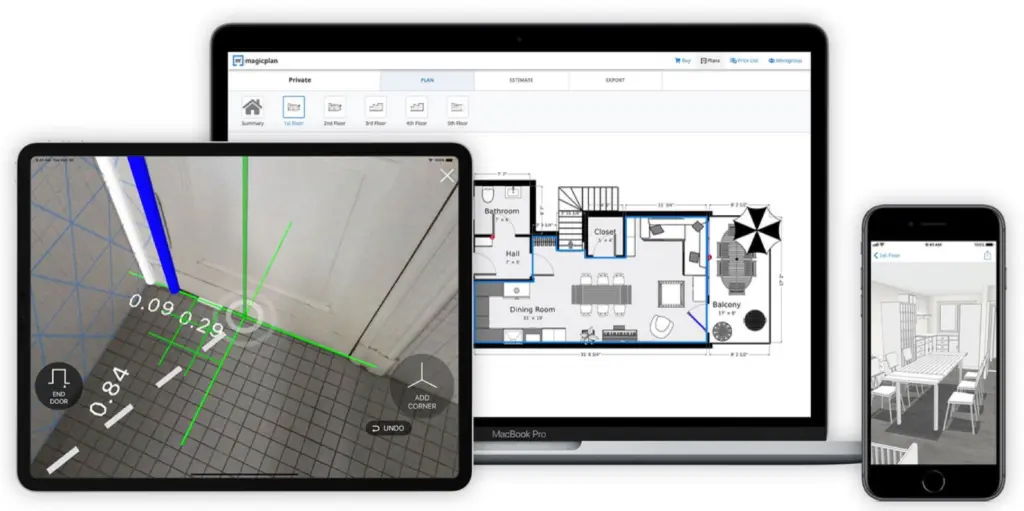
5. Live Home 3D
Looking for an app that strikes the perfect balance between simplicity and advanced features? Live Home 3D might just be your golden ticket to design paradise.
Pros
- Intuitive Interface: The app’s interface is user-friendly, making it accessible for both beginners and experienced designers.
- Realistic Rendering: Enjoy high-quality 3D rendering, providing a true-to-life preview of your designs.
- Advanced Features: For those looking to dive deeper, Live Home 3D offers advanced features like custom materials and lighting.
Cons
- Paid App: Unlike some free alternatives, Live Home 3D comes with a price tag, which may not be ideal for budget-conscious users.
- Learning Curve for Advanced Features: While basic features are easy to grasp, mastering the more advanced options might take some time.

6. RoomSketcher
Pros
- Allows the creation of detailed 2D and 3D floor plans, aiding in visualization. It offers experimentation with various layouts, providing flexibility.
Cons
- Specific details on limitations or potential drawbacks were not readily available.
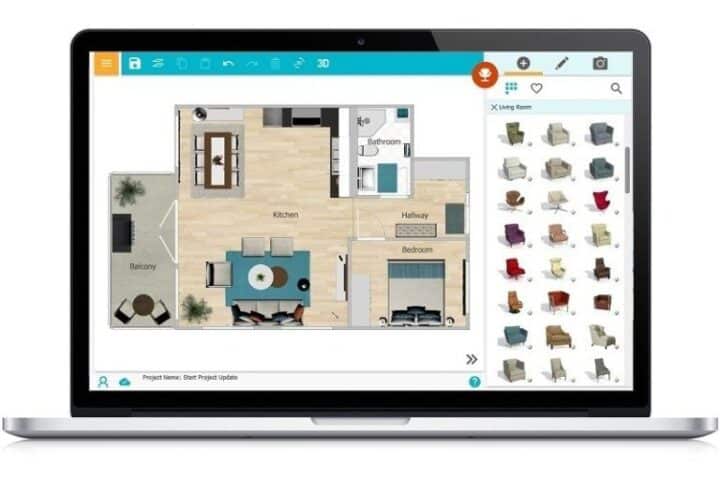
7. HomeByMe
Pros
- Enables the design of dream homes in 3D with options to experiment with furniture placement and visualize ideas effectively.
Cons
- Detailed information on potential drawbacks was not readily available.

8. Space Designer 3D
Pros
- Facilitates planning and visualization in both 2D and 3D, allowing experimentation with interior elements. Real-time changes enhance user experience.
Cons
- Specific limitations or drawbacks were not immediately evident.

9. Homestyler
Pros
- Provides the capability to capture and recreate spaces in 3D, experiment with diverse design options, and virtually try out furniture.
Cons
- Detailed information on potential cons was not readily available.

10. Morpholio Board
Pros
- Morpholio Board offers a user-friendly interface and is specifically tailored for interior designers. It allows users to create digital design boards seamlessly, incorporating images, sketches, and notes. The app supports collaboration, making it an excellent choice for design teams working on projects.
Cons
- While the app excels in creating design boards, it may not have the extensive 3D modeling capabilities found in some other apps. Users looking for advanced three-dimensional design features might find other options more suitable.

So, there you have it, folks – the 10 best home design apps for iPad and their pros and cons laid bare. Whether you’re a design novice or a seasoned pro, there’s an app out there waiting to turn your dreams into digital reality.
Remember, finding the perfect app depends on your specific needs and preferences. So, roll up your sleeves, grab your iPad, and let the home designing adventure begin! With these apps by your side, your dream home is just a few taps away. Happy designing!
FAQs
Can you design a house on an iPad?
Yes, you can design a house on an iPad using various apps specifically developed for architectural and interior design purposes.
Is there an app that lets you design a house?
Several apps allow you to design a house on your iPad. Some popular ones include Home Design 3D, Live Home 3D, SketchUp, and Room Planner.
Does Home Designer work on iPad?
Yes, Home Designer has an app available on the App Store, making it compatible with iPads. You can find Home Designer apps like “Home Designer 3D” and “Home Designer | Architecture” on the App Store, and they are designed to work on iPads, providing tools for home and interior design.
Can you use iPad for interior design?
Yes, iPads are suitable for interior design tasks. With apps like Live Home 3D and Room Planner, you can create floor plans, visualize designs, and experiment with interior elements.
Which is the best 3D home design software?
The best 3D home design apps and software may vary based on individual preferences, but some popular choices include SketchUp, Live Home 3D, and RoomSketcher.
Can an iPad replace a laptop for a designer?
While iPads are powerful tools for design tasks, they may not entirely replace laptops for professional designers. Laptops often provide more extensive software options and precise control, but iPads can serve as excellent supplementary devices for on-the-go design work.